How can I know an iPad MAC / Physical Address?
I bought an iPad2 64 GB with 3G network (White Color) yesterday. I’ve tried to jailbreak it ,But I can’t do it. My iPad2 version is 4.3.5. I have to make the downgrade (to version 4.3.3) than I can jailbreak it. That is OK for just only Wi-Fi (it isn’t OK for 3G) . So, I just tried to make an activation it.
Then, I tried to connect the internet . There is needed to enter the MAC address of iPad into my router MAC filter. I just busy a second to find the MAC on the iPad, that’s really easy to find the MAC/Physical address of iPad.
Step 1 > Go and touch to Setting on your iPad home screen.
Step 1 > Go and touch to Setting on your iPad home screen.
Step 2 > Go to General
Step 3> Go to About
(Setting > General > About ) Check out your Wi-Fi Address .. (eg. 34:51:C9:57:64:A5)..
=======================================================
So, how can you know the MAC/Physical address of your Mac Book Pro?
For Wifi
Go to Setting >Network>Advance
For Ethernet
Go to Setting >Network >Advance > Hardware
Remote Connection & Direct Access
Most of the organizations are facing a big problem to connect with mobile users and remote connectivity .To solve this problem, they are building a Remote Connection with Virtual Private Network (VPN). Installing the VPN client software on mobile computer and building the VPN connection depend on the type of VPN. I’d like to introduce you with Data Access Feature doesn’t need to build the complex VPN Connection , between Windows 7 and Server 2008. It can connect directly between those stuffs with Intranet Base. Users can connect for the both Indoor and Outdoor with the same connecting style and feature.

Direct Access into the intranet is easier and faster than VPN. Direct Access is not like with VPN because that builds the connection when It was starting . So, Mobile Users and Intranet are connected everytime, but VPN is not like that.
May 21st
Today is May 21- 2011, really beautiful Saturday for me. Because my virtual world was going to be a physical just a moment of time in 5 hrs of May 21-2011.
What was great with me today? yeah~ One of the social networks that’s Myanmar Network made an event today afternoon ( from 12:30 pm to 5:30 pm ) at the Strand Hotel, Yangon. I enjoined so much in this event. Myanmar Network is one of the famous social networks in Myanmar that’s organized by British Council. Today event was not only member gathering but also with more vibrant programs.
They invited more famous speaker who they are Saya Kyaw Win( Famous author ), Ma Tin Myat Htet (President of Myanmar Youths in Action) , Ko Myo Myint Kyaw (Blogger), Ko Myo Min(Principal of PS Business School) and Matthew Sheader.
Speakers and Titles
Ma Tin Myat Htet – The Social Capital in the Internet,
Ko Myo Myint Kyaw (Nya Alinkar) – How to make a Blog,
Ko Myo Min – Online Marketing,
Matthew Sheader- New Media, Culture and the Market and my hero
*******coffee Break********just free talked friendly*****************************
Saya Kyaw Win – Education, IT and Challengers.
I love Saya Kyaw Win Speech so much. I read a lot of Saya’s books. That is first time to meet him, really really can’t express my feeling for that. I can’t thank you enough MMnet. Read more…
Live Http Headers
I’d like to introduce with a good addon, Live HTTP header is a really useful in web development that you can check how http request and respond are working between clients and servers. Now http header is probably working with firefox 4.0. If you have some experience in http , you can skip “what’s a http?” Http is an abbreviation of Hypertext Transfer Protocol that was developed by World Wide Consortium (W3C) that’s a standard organization and Internet Engineering Task Force (IETF) which defines HTTP/1.1 , the version of HTTP in common use for web development.
In here, I want to share you about live http header. Would like to know about HTTP more and detail? I’m strongly recommend you to follow there.
For example, if you request the google page to server, you have to type in your URL bar “www.google.com” that browser make a request to server . That’s called HTTP request.
Insatall / Remove of Service Denied!
When I was trying to install MySQL on Windows 7 OS. I was facing the problem in the stage of msql-max-nt -install at CMD, I got a message that “Install/Remove of Service Denied!“. I checked to services of the windows at “services.msc” I didn’t recognize any problem at there. I tried to remove ( Uninstall) the Microsoft SQL and WAMP . I was thought that may be locked of Services by those software.
Then, I noticed at UAC panel. I was trying to turn off UAC control. That’s not a good idea for OS security.
How to disable UAC?
1. Go to Start Menu and type and search “uac”.
Parrallels Desktop and Android
I started using Parallels Desktop ( @ version 6) for mac. I’m especially thanks to Emoraket . Before, I was trying to use windows OS via Boot Camp on my Mac book pro. That I could run a Windows 7 for gaming and applications required for work Ms SQL, and some dotNet platform. That was really damn for me, sometime I was facing physical memory damp errors that was encounter problem with me. Another big problem is need to restarting to use Mac and Windows.
All of those problem were gone after started using Parallels Desktop. Now, I can use all of the OSs as an application on Mac. As for me (just in my point of view) Parallels Desktop is better than Virtual Box. Now on my Mac, I installed four OSs as an application. These OSs are Windows 7, Linux Ubuntu ( for me? Macbuntu :D) ,Kubuntu and windows Server. Now, I’m going to install Android via Parallels Desktop on my Mac. It’s really quite simple and fucking useful for Mac user.
I’m just downloading Liveandroidvo.3 .torrent. There is a list for Live Android
ဘ၀ နွင့္ သူမ
စာဖတ္ေနရင္းသူမကိုုေတြးမိလိုု ့ ေရးခ်မိလိုုက္တာ ဘာေတြလဲေတာ့မသိဘူး။။။
တနွစ္ကုုန္ ဆုုံးေတာ့မယ္ ဆယ္စုုနွစ္တခုုလဲ မၾကာမွီျပဳိလဲေတာ့မယ္။ မနက္ျဖန္စာေမးပြဲျပီးရင္ ေရွ ့နွစ္မွာကိုုယ္လုုပ္မယ့္ ရည္ရြယ္ခ်က္ ပန္းတုုိင္ေတြအတြက္ ေသခ်ာျပင္ဆင္ သတ္မွတ္ရေတာ့မယ္။(သူမနဲ ့အတူတူ သတ္မွတ္ခ်င္ပါတယ္) ဒီနွစ္ ရည္ရြယ္ခ်က္ ၇၀ % ေလာက္ပဲျပည့္၀တယ္။ ဒီနွစ္မွာရွိခဲ့တဲ့ လိုုအပ္ခ်က္ေတြလဲျပင္ဆင္ရင္း ေရွးနွစ္မွာ အေကာင္းဆုုံး သူနဲ ့အတူတူ အရာရာ ရင္ဆိုုင္ရင္းၾကိဳးစားမယ္။ ေနာက္ အလြန္ဆုုံး ၃-၄ နွစ္အတြင္းမွာ ဘ၀အတြက္ ရင္ဆိုုင္နုုိင္တဲ့သူ တာ၀န္ယူေျဖရွင္းနိုုင္တဲ့သူ ျဖစ္ကိုုျဖစ္ရမယ္။ ငါအရင္ကလိုု ေပါ့ေပါ့ဆဆ ေနလိုု ့မျဖစ္ဘူး ငါပိုုၾကိဳးစားရမယ္။ ပထမေတြးလိုုက္မိတဲ့အခ်ိန္မွာ ငါအဆင္သင့္ျဖစ္ပါ့မလားလိုု ့ေတြးမိေပမယ့္ ျပီးခဲ့တဲ့ ရက္က သူ့မ စကားအခ်ဳိ ့ေၾကာင့္ ငါလုုပ္နုုိင္မယ္ဆိုုတာ ယုုံၾကည္မွဳေတြေၾကာင့္ ေျခလွမ္းေတြပိုုမိုုတက္ၾကြလာေစခဲ့တယ္။ ပိုုရင့္က်က္လာတယ္လိုု ့ခံစားရတယ္။ ဟုုတ္တယ္ ဒီနွစ္မွာေတာ့ တကယ့္ေျပာင္းလဲမွဳၾကီးပါ။ ဘ၀အတြက္တိုုးတက္မွဳတင္ မဟုုတ္ေတာ့ဘဲ ဘ၀အတြက္တာ၀န္ယုူ စိတ္ေတြပါ ပိုုျဖစ္လာေစတယ္။ သူတပါးကိုု မွီခုုိမွဳမရွိဘဲ ဘ၀ကိုု စျပီးေလ်ွာက္လွမ္းမယ့္ ၂၀၁၁ ပါ။ ဘ၀အတြက္ တန္ဖိုုးမျဖတ္နုုိင္တဲ့ အေဖာ္မြန္လဲ ဆယ္စုုနွစ္တခုု ကုုန္ဆုုံးခ်ိန္မွာ ဗုုဒၶဘုုရားက ေပးခဲ့ျပီ။ လြန္ခဲ့တဲ့ ၁၀ နွစ္၀န္းက်င္က အေျခအေနေတြထက္ ခုုခ်ိန္မွာ တိုုးတက္လာတယ္ဆိုုေပမယ့္ ေရွ ့ဆက္ေလ်ွာက္ရမယ့္ လမ္းခရီးေတြကလဲ ၾကမ္းတမ္းအုုံးမွာအေသခ်ာပဲ။ ေရွ ့နွစ္မွာလုုပ္စရာေတြမ်ားလြန္းတယ္ ဘ၀အတြက္ေရာ သူမအတြက္ေရာ မ်ွတဖိုု ့ေတာ့လိုုအပ္လိမ့္မယ္။ ဘယ္လိုုပဲျဖစ္ျဖစ္ က်ေနာ့္ကိုုယုုံျပီး လိုုက္ခဲ့ေပးပါ။ Read more…
How to Capture Screen Shot on Mac , Iphone and Ipod Touch!
For Mac
We can capture Screen Shot on Mac OS easily. Okey Let’s capture ,
1.Do you want to capture the entire Desktop?
Ok! >> Press Command + Shit + 3 , that will save by extension of filename.png on your desktop.
2.Would you like to capture by selecting any individual area?
of course! You can do it. >>Press Command + Shift + 4 , you can select your area to capture by clicking and dragging the cross sign cursor. if you will release your mouse in clicking and dragging the cursor the photo will be saved by (filename.png) extension on your desktop. {May be in here the Mac OS 10.3 and earlier Mac OS will be saved by PDF extension.}
3. You can copy the entire desktop by pressing Command + Control + Shit + 3, you can paste your image in your desire area .
4. Let we try to capture the specific application window in current, press Command + Shit + 4 then press Space, the cursor icon will be showed as like a camera icon. Hay! there, you can move this icon onto your desire want to capture application windows.This windows will be show as a selected style (highlight) then click your mouse button or touch pad, that area will be captured and saved by the extension of *.PNG on the Desktop.
How to capture on your Iphone/Ipod touch!
You can take Screen Shot of your Ipod touch or Iphone’s touch screen easily. That is really easy .. that way need to just only hold down the home button and click the top one (power button).
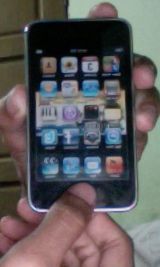
OK! you can do it, you can see a flash as a moment with a notification tone. Go and Check your Screenshot photo on your Ipod touch or Iphone’s Photo Album> Saved Photo Album , there were saved screen shot photo like that Read more…
How can I know if my OS is 32 bit or 64 bit ?
ကိုယ္သုံးေနတဲ့စက္က 32 bit လား 64 bit လား ဘယ္လိုုသိရမလဲ ? သိထားရမွာေပါ့ ဒီေလာက္အေျခခံက်တဲ့ အခ်က္ေတြကိုုေတာ့။
က်ေနာ္ကိုု ခဏခဏလာေမးက်တယ္ ဒါေၾကာင့္ ဒီပိုု ့စ္ေလးကိုုေရးျဖစ္သြားတာပါ။
Window
တကယ္လိုု ့မ်ား က်ေနာ္တိုု ့Windows Vista (သိုု ့) Windows 7 ကိုုသာ အသုုံးျပဳေနမယ္ဆိုုရင္ေတာ့ (System Properties)ကေနျပီး ၾကည့္လိုု ့ရပါတယ္။
1. My Computer ကိုု ဖြင့္လိုုက္ပါ။ ( Windows Key + E )
2. Right Click > Properties ကိုုသြားလိုုက္ပါ။ ( Alt + Enter)
ဒီလိုုမွ မသြားခ်င္ရင္ေတာ့
For Vista Start -> Control Panel -> System and Maintenance -> System. The System type:
For W 7 -> tart -> Control Panel -> System and Security -> System. The System type:
အဲလိုု အဆင့္ဆင့္သြားရင္ System Properties ကိုုေရာက္ပါလိမ့္မယ္ ။ က်ေနာ္တိုု ့သုုံေနတာ 32 bit မ်ားပါလိမ့္မယ္ ။ သူငယ္ခ်င္း စက္က CPU က Core 2 Duro ၾကီးပဲျဖစ္ေနပါေစအုုံး 64 bit support လုုပ္ေပမယ့္ 64 bit OS မသုုံးထားေတာ့ CPU အျမင့္ၾကီးတက္ထားျပီး performace အျပည့္မရတဲ့ဘ၀ေပါ့။ 64 bit က 32 bit ထက္စာရင္ app ေတာ့ရွားမယ္ထင္တယ္ ။

တကယ္လိုု ့မ်ား XP ကိုုသာ သုုံးထားမယ္ဆိုုရင္
1. Start > Run ( Windows Key + R )
2. dxdiag လိုု ့ရိုုက္ျပီး Enter နွိပ္လိုု္က္ပါ။
တကယ္လိုု ့မ်ား Windows Prompt တခုုက်လာျပီး want to verify your drivers ဆိုု ျပီး ေမးလာခဲ့ရင္ No ကိုုသာနွိပ္ျပီး ဆက္သြားလိုုက္ပါ။ ဒါဆိုုရင္ ေအာက္က အတိုုင္းေတြ ့ရပါလိမ့္မယ္။

Mac
Mac အတြက္ကေတာ့ Apple Menu ေလးကေန About This Mac ကိုုသြားပါ။ Mac OSX က ေအာက္ ကအတုုိင္း OS version နဲ ့ Processor version ကိုုျပပါလိမ့္မယ္။ Read more…
How to install Tomcat?
အားလုံး မဂၤလာပါခင္ဗ်။ က်ေနာ္ ဒီေန ့ေဆြးေႏြးခ်င္တကာ Java အေျခခံရွိျပီး java ျဖင့္ web application ေရးသားလိုသူမ်ား အတြက္ ရည္ရြယ္ပါတယ္။ ဒီေန ့က်ေနာ္ အနည္းငယ္ေဆြးေႏြးခ်င္တာ Tomcat Web sever ကို Local host မွာ installation လုပ္ပုံကို ေဆြးေႏြးသြားမွာျဖစ္ပါတယ္။ ဒီေန ့က်ေနာ္ အဓိက ေျပာသြားမွာကေတာ့
(၁) မိမိတို ့ရဲ ႔ ကိုယ္ပိုင္ကြန္ပ်ဳတာ ေပၚမွာတင္ Install and configure Tomcat လုပ္ေဆာင္ပုံ။
(၂) DOS Prompt window မွေနျပီးေတာ့ start and shutdown Tomcat Web Sever. ကို အတူတူေလ့လာခ်င္ပါတယ္။
Note: မိမိစက္ထဲမွာ java (JDK) ကို install လုပ္ထားပါ။
How to install Tomcat
အဆင့္ (၁) ပထမဦးစြာ က်ေနာ္တို ့Tomcat web site ( : http://tomcat.apache.org/) ကိုသြား ျပီး tomcat web sever ကိုေဒါင္းလိုက္ပါ။

အဆင့္ (၂) ရလာတဲ့ zip file ကို ကိုယ့္ရဲ စက္ထဲမွာ (save) သိမ္းဆည္းလိုက္ပါ။ Default အားျဖင့္ ဖိုင္နာမည္သည္ apache-tomcat-6.0.10.zip ဆိုျပီးရွိေနပါလိုက္မယ္။
အဆင့္ (၃) အထက္ေဖာ္ျပပါ zip ဖိုင္ကို unzip(extract) လုပ္ပါ။ ျပီးလ်ွင္ extract လုပ္ျပီး ရလာတဲ့ file ေလးကို မိမိ စက္ရဲ ့ system insatall လုပ္ထားရာ drive ဥပမာ(C:\ ) ထဲကို ေကာ္ပီ ကူးျပီး paste လုပ္ပါ။
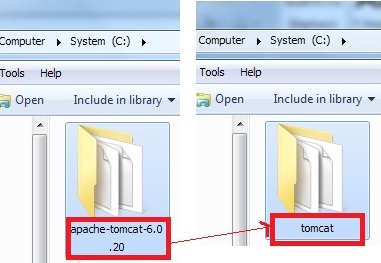
အဆင့္ (၄) File name default အားျဖင့္ အရမ္းၾကီးရွည္လြန္းရင္ Rename လုပ္လိုက္ပါ ( apache-tomcat-6.0.10 >>> tomcat) လို ့ေျပာင္းလိုက္ပါ။ ခု ဖိုင္နာမည္ tomcat ျဖစ္သြားပါျပီ။ Read more…



